
|
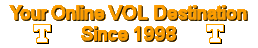
|
April 23, 2024, 02:39:26 EDT

|
|||
|
|||
|
News: Game and TV Information - Next football game: Tennessee at Missouri, November 11, 2023, 3:30 p.m. ET, CBS. Go Big Orange! Message Board Links - Wayne and Hobbes' Auburn Board, Mudlizard's Vitual Swamp |
