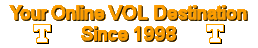|
|
|
Clockwork Orange
|
 |
« Reply #1 on: August 06, 2012, 05:12:48 EDT » |
|
My question is will an hdmi cable carry streaming content from a computer and play through the tv?
Yes. We watched Netflix this way through our laptop until we got a Blu-Ray player that could stream it. I'd be concerned about that too, as having only 2 HDMI is seriously limiting. I'd want at least 4 (cable/sat, DVD/Blu-Ray, computer, X-Box), but you could probably get by with 3. Less than 3 would be inconvenient IMO if you really want to get the most out of the TV. I can't give much other general advice on that TV, as I'm not terribly up to date on the technology (refresh rate, colors, etc.) and don't own a plasma. I will suggest that you buy your cables online (monoprice is my choice) if you haven't already thought about that. Definitely don't buy them at Best Buy even if you get your TV there. |
|
|
|
« Last Edit: August 06, 2012, 05:21:13 EDT by Clockwork Orange »
|
 Logged
Logged
|
"Stay patient and be strong, 'cause it's gonna hit. And when it hits, it's gonna hit hard."  |
|
|
|
Black Diamond Vol
|
 |
« Reply #2 on: August 06, 2012, 05:23:31 EDT » |
|
If you have an AV receiver, you shouldn't worry about the lack of inputs (provided your receiver has enough). If your computer has an HDMI out (many don't) you can use that to view streaming video. But that's not the most eloquent solution. What were planning on streaming- Netflix, Youtube, Amazon, etc? Because most any device you can plug in to a TV these days already has those built in. If you don't already have a blu-ray, get one, and it will get the job done. Or you can get a Roku player for $50.
|
|
|
|
|
 Logged
Logged
|
|
|
|
|
Inspector Vol
|
 |
« Reply #3 on: August 06, 2012, 06:02:27 EDT » |
|
If you have an AV receiver, you shouldn't worry about the lack of inputs (provided your receiver has enough). If your computer has an HDMI out (many don't) you can use that to view streaming video. But that's not the most eloquent solution. What were planning on streaming- Netflix, Youtube, Amazon, etc? Because most any device you can plug in to a TV these days already has those built in. If you don't already have a blu-ray, get one, and it will get the job done. Or you can get a Roku player for $50.
Probably going to get a denon receiver to go along with my sound system and a blu ray player. So if I understand you correctly, if my receiver has multiple hdmi I should be covered? What I will most likely stream would be games I can't get on regular programming and possibly could try out netflix as well. |
|
|
|
|
 Logged
Logged
|
|
|
|
|
Black Diamond Vol
|
 |
« Reply #4 on: August 06, 2012, 06:11:29 EDT » |
|
Probably going to get a denon receiver to go along with my sound system and a blu ray player. So if I understand you correctly, if my receiver has multiple hdmi I should be covered? What I will most likely stream would be games I can't get on regular programming and possibly could try out netflix as well.
Any new receiver should have at least 4 HDMI inputs. So you can route all of your devices into it, and run a single HDMI out from the receiver to the TV. |
|
|
|
|
 Logged
Logged
|
|
|
|
|
Inspector Vol
|
 |
« Reply #5 on: August 06, 2012, 06:21:35 EDT » |
|
Any new receiver should have at least 4 HDMI inputs. So you can route all of your devices into it, and run a single HDMI out from the receiver to the TV.
So you think 2 is enough but more is always better, correct? |
|
|
|
|
 Logged
Logged
|
|
|
|
|
Clockwork Orange
|
 |
« Reply #6 on: August 06, 2012, 06:31:00 EDT » |
|
So you think 2 is enough but more is always better, correct?
BDV has a good point about the receiver, with new ones providing you with an HDMI switch. That means you could get by with 2 on the TV, especially if one of them is easily accessible, and that's a key . . . if all of the HDMI inputs (TV and Receiver) are in the back, then anything you would want to plug in briefly later (for example, you want to show a picture slideshow with the pics on your PC) is going to be a hassle. But if one of your two HDMI plugs on the TV is easy to get to (on the front or side), then you'd probably be good to go. |
|
|
|
|
 Logged
Logged
|
"Stay patient and be strong, 'cause it's gonna hit. And when it hits, it's gonna hit hard."  |
|
|
|
Inspector Vol
|
 |
« Reply #7 on: August 06, 2012, 06:32:11 EDT » |
|
Thanks guys. I really liked the picture on that set and the price.
|
|
|
|
|
 Logged
Logged
|
|
|
|
|
Black Diamond Vol
|
 |
« Reply #8 on: August 06, 2012, 06:32:55 EDT » |
|
So you think 2 is enough but more is always better, correct?
Yes, as long as you have a receiver. If not, you definitely need more than 2. And yes, the more the better. |
|
|
|
|
 Logged
Logged
|
|
|
|
|
Black Diamond Vol
|
 |
« Reply #9 on: August 06, 2012, 06:37:41 EDT » |
|
BDV has a good point about the receiver, with new ones providing you with an HDMI switch. That means you could get by with 2 on the TV, especially if one of them is easily accessible, and that's a key . . . if all of the HDMI inputs (TV and Receiver) are in the back, then anything you would want to plug in briefly later (for example, you want to show a picture slideshow with the pics on your PC) is going to be a hassle. But if one of your two HDMI plugs on the TV is easy to get to (on the front or side), then you'd probably be good to go.
And even if there is not an accessible input on the TV, there probably is on the receiver. My Denon is a couple years old, and it has 5 HDMI inputs on the back and one on the front. I don't think I've ever used it, but it's good to know it's there. |
|
|
|
|
 Logged
Logged
|
|
|
|
|
Clockwork Orange
|
 |
« Reply #10 on: August 06, 2012, 06:41:42 EDT » |
|
And even if there is not an accessible input on the TV, there probably is on the receiver. My Denon is a couple years old, and it has 5 HDMI inputs on the back and one on the front. I don't think I've ever used it, but it's good to know it's there.
My receiver is too old to play in this discussion, but my Vizio LCD has 3 HDMI inputs on the side (and just one in the back). Since we did the laptop/Netflix thing for awhile and have done some slide shows for vacation pics, it was very convenient to have those side inputs. My old Olevia only has one HDMI and it's in a spot on the bottom that's very hard to get to unless you use a wall mount. |
|
|
|
|
 Logged
Logged
|
"Stay patient and be strong, 'cause it's gonna hit. And when it hits, it's gonna hit hard."  |
|
|
|
Black Diamond Vol
|
 |
« Reply #11 on: August 06, 2012, 06:48:50 EDT » |
|
My receiver is too old to play in this discussion, but my Vizio LCD has 3 HDMI inputs on the side (and just one in the back). Since we did the laptop/Netflix thing for awhile and have done some slide shows for vacation pics, it was very convenient to have those side inputs. My old Olevia only has one HDMI and it's in a spot on the bottom that's very hard to get to unless you use a wall mount.
My LG has all 4 HDMIs (and all the others that I don't use) in the back. Fortunately, it sits on top of a console and not in a cabinet or on the wall- so it's no big deal to get back there if I need to move some things around. |
|
|
|
|
 Logged
Logged
|
|
|
|
|
Black Diamond Vol
|
 |
« Reply #12 on: August 06, 2012, 07:05:36 EDT » |
|
My LG has all 4 HDMIs (and all the others that I don't use) in the back. Fortunately, it sits on top of a console and not in a cabinet or on the wall- so it's no big deal to get back there if I need to move some things around.
And that's something else you need to take into account- the piece of furniture you plan on putting all this stuff in. Make sure there is enough shelf space for all your components, as well as any you don't have yet, but plan to get in the future. And if you're running a multichannel setup, you're going to have to find a place for at least the center channel speaker. My center channel is pretty beefy, and my TV sits pretty low on its mount- so if I were to set the speaker on the same surface as the TV, it would actually block a portion of the bottom of the screen. So it was important to me to find a unit with a dedicated shelf for the center channel. And as I said- if you plan on messing with the TV's inputs very often, you probably don't want to put it in a cabinet. Set the TV on top of a console for easy access. |
|
|
|
|
 Logged
Logged
|
|
|
|
|
Inspector Vol
|
 |
« Reply #13 on: August 07, 2012, 05:09:12 EDT » |
|
Now a question about smart tvs or smart blu-ray devices. if I have read the specs correctly a smart blu-ray device will serve in place of a smart tv for playing streaming content such as sports, movies and music, correct?
|
|
|
|
|
 Logged
Logged
|
|
|
|
|
Inspector Vol
|
 |
« Reply #14 on: August 07, 2012, 05:28:59 EDT » |
|
I am reading some bad reviews on the cheaper denon receivers. Apparently they are losing picture quality with the pass thru feature. Any suggestions for a good receiver that does not have this issue? Cheaper is better of course but I don't want to lose clarity over a few dollars.
|
|
|
|
|
 Logged
Logged
|
|
|
|
|
EmerilVOL
|
 |
« Reply #15 on: August 07, 2012, 05:50:32 EDT » |
|
I am reading some bad reviews on the cheaper denon receivers. Apparently they are losing picture quality with the pass thru feature. Any suggestions for a good receiver that does not have this issue? Cheaper is better of course but I don't want to lose clarity over a few dollars.
I like two blu ray players and both of them stream content from the web via a wired or wireless interface. The wireless interface of course is easier to set up and use because of now wiring required, but could suffer if your wireless access point becomes flaky. Sony and Samsung make both a wired and wireless blu ray player that I can truthfully say are very good and will stream content to the HD TV |
|
|
|
|
 Logged
Logged
|
I made this post and I approved it. EmerilVOL  |
|
|
|
Black Diamond Vol
|
 |
« Reply #16 on: August 07, 2012, 06:02:34 EDT » |
|
Now a question about smart tvs or smart blu-ray devices. if I have read the specs correctly a smart blu-ray device will serve in place of a smart tv for playing streaming content such as sports, movies and music, correct?
Generally, that's correct- although some of the newer TVs are now including things like full-fledged web browsers. Not sure why anyone would use such a thing, but if it matters to you, you can't get things like that on a Blu-Ray. Outside of that, just look for a device that includes streaming services that matter to you. Youtube and Netflix are on pretty much everything. Amazon Instant Video is becoming pretty widespread as well- and for 79 bucks a year, it's a pretty good deal (and that includes two day shipping on any Amazon purchases). Two services that I use a lot are ESPN3 and HBO Go- but other than the XBox, I don't know of any devices that include them at this time. As for the receivers, I've been hearing the same about the new Denons. Too bad, because mine is a couple years old, and it has been solid as a rock. Onkyo, Yamaha, and Pioneer Elite are probably your next best options. |
|
|
|
|
 Logged
Logged
|
|
|
|
|
Black Diamond Vol
|
 |
« Reply #17 on: August 07, 2012, 06:08:17 EDT » |
|
One more thing, and I can't stress this enough- get banana plugs. If you move your receiver around at all (to dust underneath, etc), you WILL accidentally disconnect a speaker. And when that happens, it will be a MAJOR deal to fix if you're having to screw around with those cramped binding posts. As I painfully learned just last week.  |
|
|
|
|
 Logged
Logged
|
|
|
|
|
Clockwork Orange
|
 |
« Reply #18 on: August 07, 2012, 06:26:28 EDT » |
|
I have the Panasonic DMP-BD85K Blu-Ray player, which connects wirelessly and gives me access to Netflix, Youtube, and I believe Amazon, among others. It's an older model now, and the newer ones are probably faster, more seamless, and have a few more functions . . . but it works great.
|
|
|
|
|
 Logged
Logged
|
"Stay patient and be strong, 'cause it's gonna hit. And when it hits, it's gonna hit hard."  |
|
|
|
VinnieVOL
|
 |
« Reply #19 on: August 07, 2012, 06:59:58 EDT » |
|
I finally bought a stand alone blu ray player for the bedroom.. the Sony BDP-S370.
|
|
|
|
|
 Logged
Logged
|
|
|
|
|
|
|